How to hide a page from search engines
We know what you’re thinking…
“Why on earth would I want to hide a page from search engines?! Isn’t the point of SEO to have my website pages found?”
Well, yes…
The point of SEO is to make sure your website and all its pages can be indexed and found by search engines, and to have them rank as high as possible for your chosen search terms.
But, there are a few instances when you don’t want certain pages showing up in a search.
These would be pages such as:
- Pages where a customer can download something after a purchase
- Thank you and confirmation pages
- Pages with a submission form applicable only to certain people
- Pages with restricted content only available on a membership
How do you exclude content from being indexed?
There are a few different ways you can do this.
Some methods involve using your site’s robot.txt file or using HTML meta tags. You can also password protect certain pages.
But we’re going to show you the quickest and easiest way you can block a page from being indexed.
Get the right plugin
First, download, install and activate the Yoast SEO plugin if you don’t have this on your website already.
Then, go to the edit setting of the page or post you want to exclude from search engines.
At the bottom of the page under the Yoast SEO heading, click the little wheel icon that will show you the advanced SEO settings.
Under the heading “Allow search engines to show this page in search results?”, toggle the drop down menu to “NO”.
It’s also best to select “NO” for “Should search engines follow links on this page?”
Then simply update the page to save it and you’re done!
Will this affect your SEO?
Having a few special pages non-indexed by search engines won’t negatively affect your SEO, as long as the rest of your pages and posts are well optimised.
So that’s good to know 🙂