5 quick and easy ways to improve your website today
There’s a staggering number of businesses in Australia that fail within their first year of operation, and it’s thought that more than three quarters of those that failed didn’t have a website. Or, had a really bad website. Do you need to improve your website?
Appearances shouldn’t matter (but we know they do), and whether you like it or not, people will judge your business based on the quality of your website; particularly if they visit your website before they have any other interaction with you.
Even if you’ve done the right thing and have used a professional website designer to create your website, it can still be a mess. Not all website designers are created equally 🙂
So, if you’re not entirely happy with your website and want a few quick fixes to improve what’s there, try some of these.
Check your navigation
I was researching the services of a cleaner the other day, and was recommended one by a friend. I went to their Home page, clicked on the Services page, and was then stuck. The menu disappeared from the top of the page.
I hit the back button, clicked on Prices, was stuck again. The menu was only available from their Home page, and this was so frustrating!!!
Please, make sure your website is easy to navigate. Poor navigation is one of the fastest way to lose customers.
Test your website speed
A slow website can also lose you customers. It even happened to us!
We were in the process of updating our whole website, and while we were doing this, the site was loading slowly. A potential customer we had sent a work proposal to decided not to choose us for this single reason.
How do we know this? Because a few weeks later they came back (having noticed our new and improved FAST website). They weren’t happy with the designer they chose and wanted to work with us after all. They’re now very happy clients 🙂
You can test your website’s loading speed at PageSpeed Insights. The best thing is, it will tell you what’s wrong and give you instructions on how to make some fixes.
Highlight your images
Images, when used as a background, should enhance the overall design and usability of your website.
Break up these backgrounds with panels of block colour that complements the image and your brand colours. In other words, don’t put two images next to each other, or an image next to a patterned background. It will be too dazzling and off-putting for the reader.
Check your links
Links that don’t work are frustrating. They are annoying for the end user who only clicked on the link because they wanted to go to that URL, and show that you don’t pay attention to detail.
We commonly see links to social media sites in the footer of website that don’t link to the right page.
You can check your links manually, or install a plugin such as Broken Link Checker that will tell you when a link is no longer working.
Add a blog
Blogs are great for so many reasons, and are one of the quickest and easiest ways to make your website better and grow your business. Blogs are so awesome that we wrote another blog all about their awesomeness that you can read here.
These are some quick and easy things you can do on your website straight away to make it just that little bit better. See how you go, and please feel free to get in touch if you have any questions.