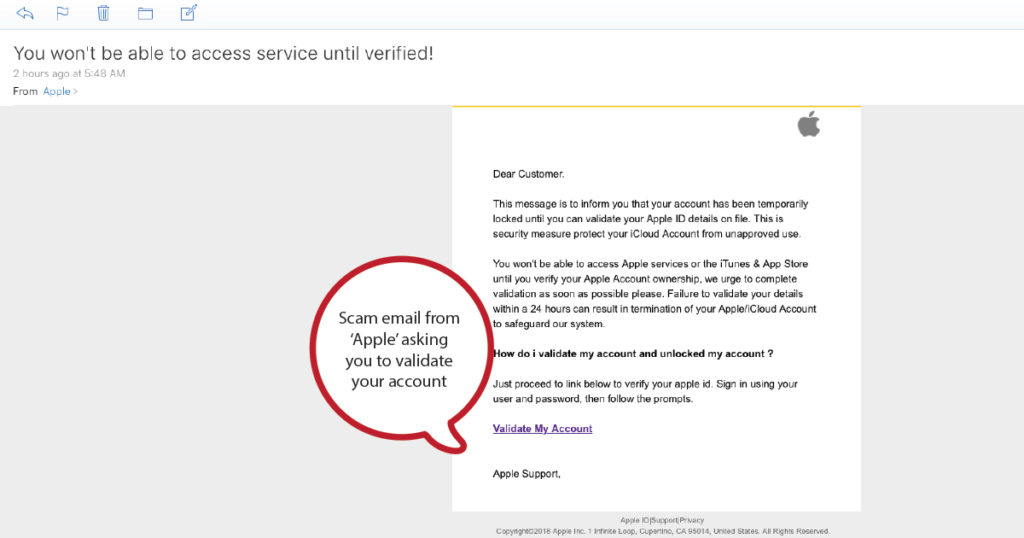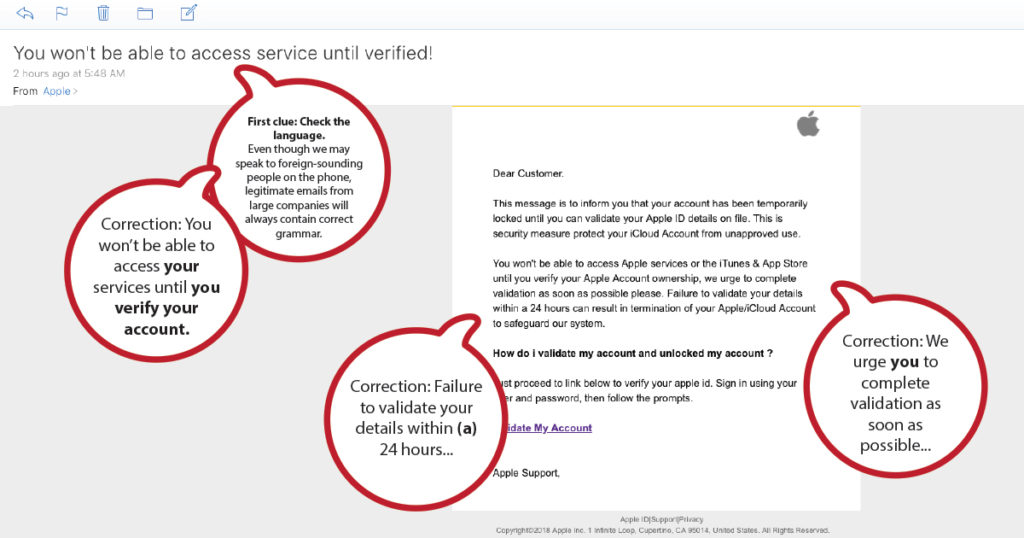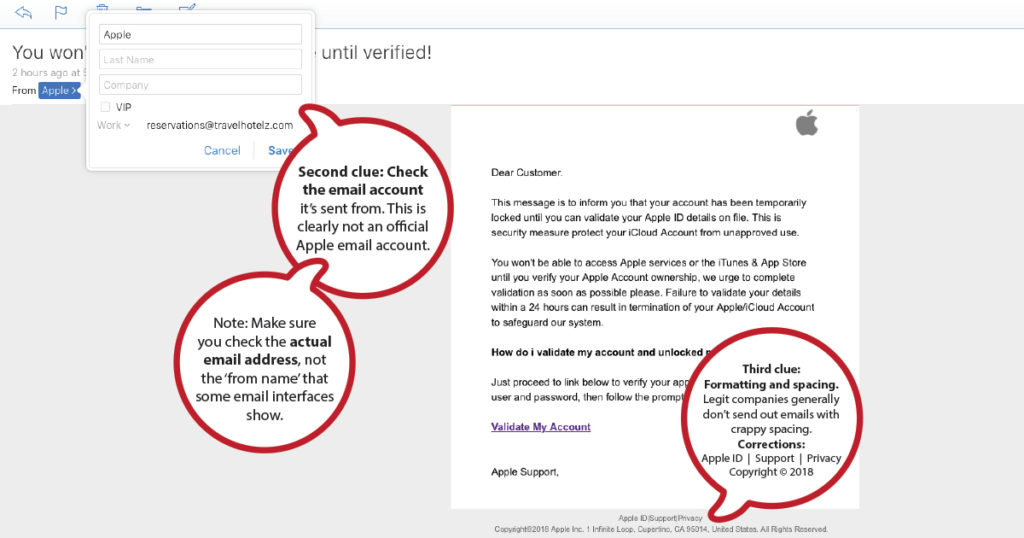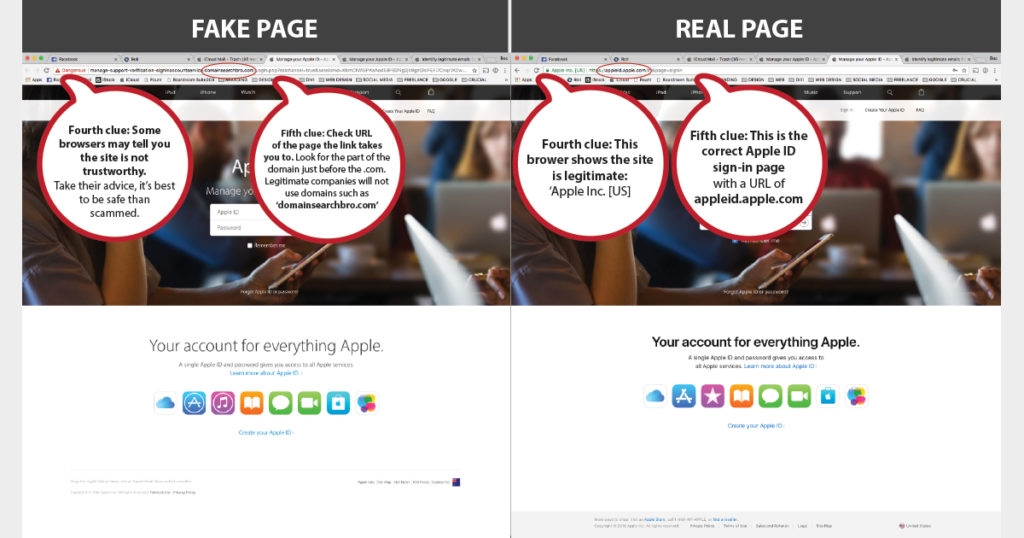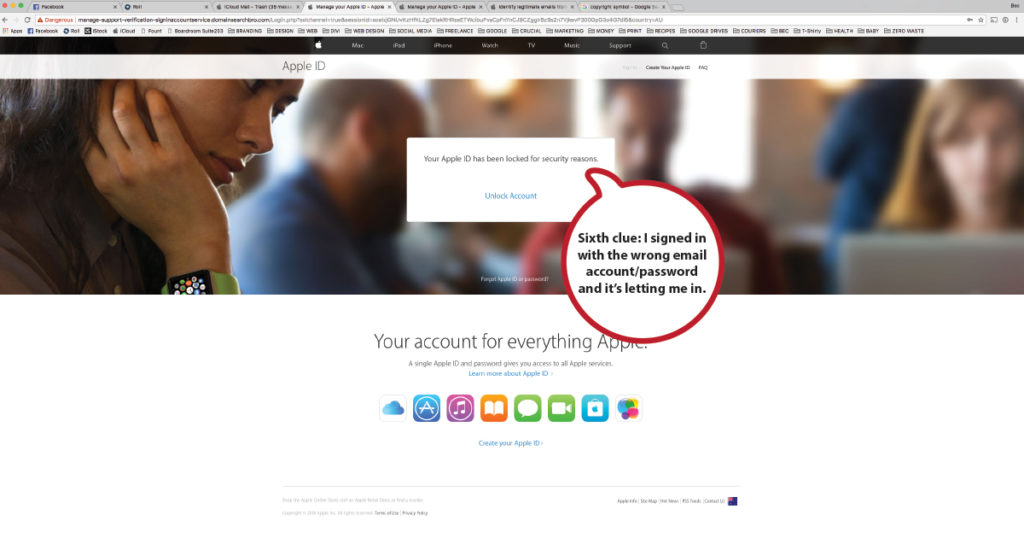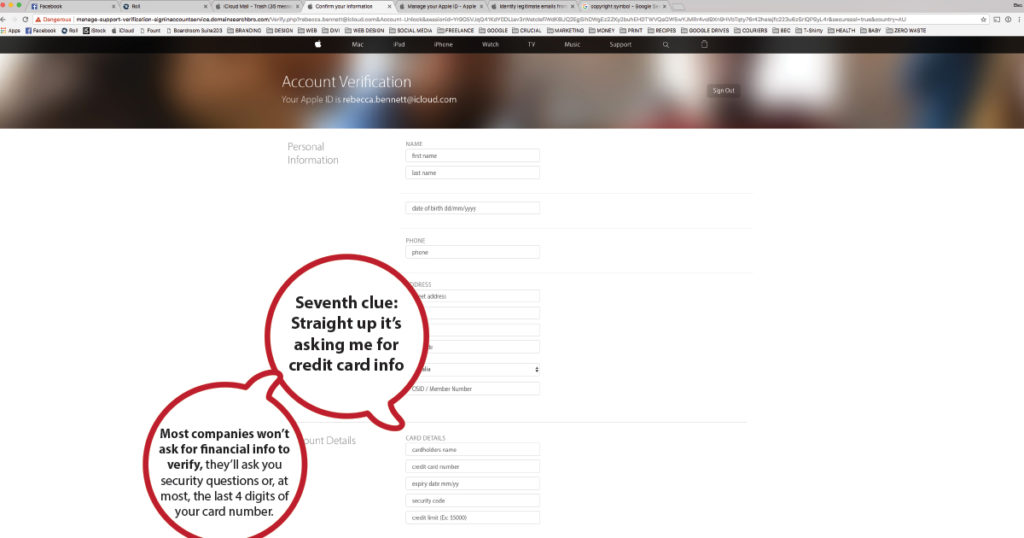7 clues to spot a (really good) scam email
I must have woken up a little more, as I thought ‘Really? Delete my account in 24 hours? That’s a bit harsh’, went back to the email, looked a little closer and spotted some clues…
1. Check the language grammar
2. Check the email account
3. Formatting and spacing
4. What is your browser telling you?
So, if you’re looking on a mobile device and are unsure of the website’s legitimacy, close it down on your phone and check on a desktop computer to be sure.
Side note – looking at these websites side by side, these scammers have done a damn good job of looking legitimate. They’ve copied Apple’s sign in page pretty damn well, and this is why so many people who aren’t on the ball get scammed.
Always use your EYES and BRAIN when on the internet, don’t trust everything you see and it will save you some heartache.
5. Check the page URL
Check the URL of the page you’ve been taken to. Some of these URL’s are long and complicated looking, but if you search through all that garbage for the part of the domain just before the .com, you’ll get a clue as to the provider of this page. Legitimate companies will not use domains such as domainsearchbro.com.
http://manage-support-verification-signinaccountservice.domainsearchbro.com/Login.php?sslchannel=true&sessionid=kPYSfuk0BFXFycUPTm7HrXCHnKdBTP4eE37UxsU97RPF4JuY6CGxAjfX4tzXiEcXHjRfLMoSEeyJX3H4&country=AU
6. Try signing in with the wrong details
7. Show me the money
The only time you may have to give over credit card details is when you’re signing up (hopefully you’re signing up for something legitimate!!), if you’re updating to a new card or your existing card details have expired. Randomly adding credit card details when being prompted through an email is generally not a good idea…
Remember, it's always better to be safe than sorry.
– make sure you get the contact number for the company from a new, separate page and not the one you’ve been taken to from the email –
or ask a trusted friend with knowledge in these areas to look at the email. Chances are they’ll spot some or all of these clues straight up.